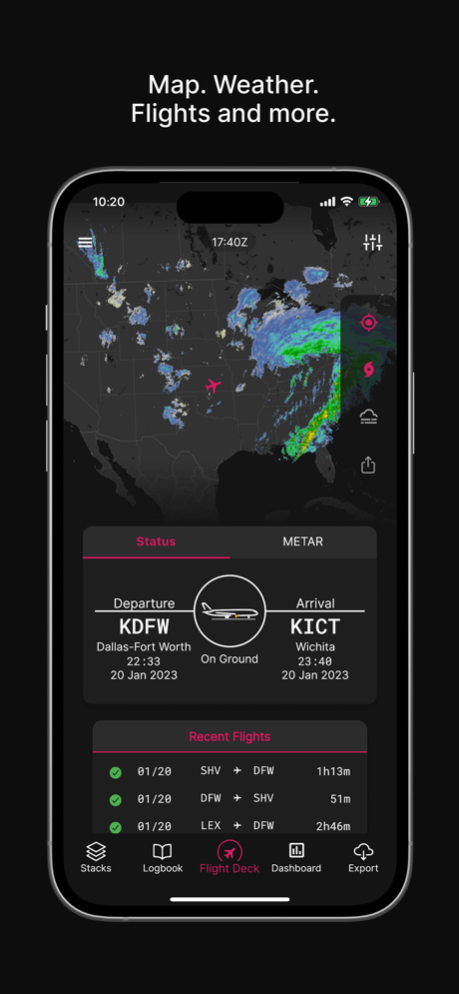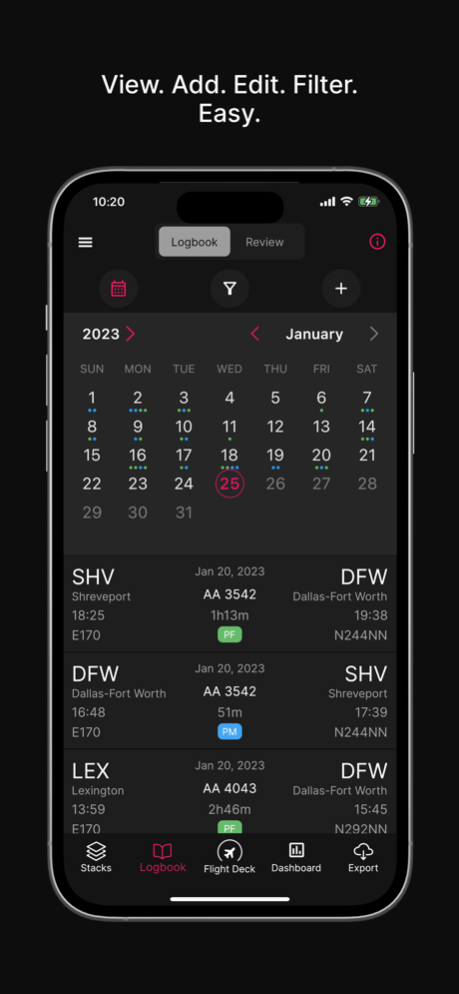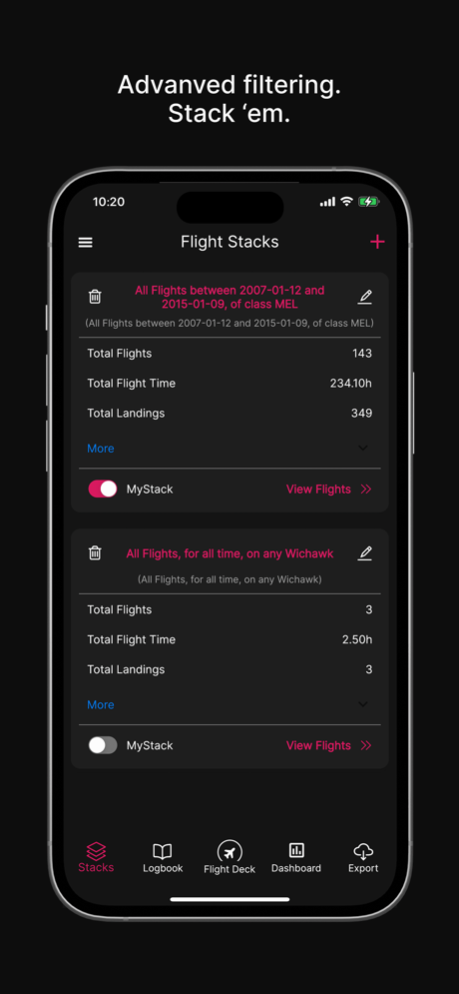FlightGauge 0.10.17
Continue to app
Free Version
Publisher Description
Introducing the first fully AUTOMATIC logbook for commercial pilots: Get FlightGauge today, and discover the easiest and fastest way to log your flights.
FlightGauge is unique and unlike any other logbook software on the market. Featuring our exclusive LogByWire technology, our app offers professional pilots the convenience of automatically logging their flights, so they can focus on being pilots. When developing FlightGauge, we had three basic principles in mind:
Simplicity – An innovative and streamlined user interface creates a captivating user experience, unlike any other digital logbook.
Precision – Calculations such as day and night times, flight time summaries, and more are computed with minute accuracy.
Automation – Using LogByWire technology, this app can detect flights, find relevant flight details and construct a comprehensive flight record with official flight times.
FlightGauge makes it easy to customize your logbook experience and get the information you need when you need it. We understand that not all pilots are created equal and have different needs or expectations of what the perfect logbook should look like. We surveyed pilots from various airlines and branches of the industry, helping us to identify some of the most useful logbook features. The result is a comprehensive, feature-rich, and yet manageable logbook app that delivers a truly breathtaking user experience. Here are some of the features FlightGauge has to offer:
Unlimited Data Storage & Sync – Your flights are safe with us. Recorded flights are automatically stored and synced in real time across all your devices.
Multi-Device Support – You can install FlightGauge on more than one device. A built-in conflict resolution logic prevents duplicate flight records. For best performance, we recommend installing the app on your EFB or any device with good GPS signal exposure.
Instrument time – FlightGauge uses real-time weather information to estimate your instrument time and approaches.
Day and Night – Day and night times are automatically computed, accounting for sunrise, sunset, and time zones at the respective departure and arrival airports.
Smart Filtering (Stacks) - Group flights into Stacks by specifying parameters such as route, aircraft model, flight conditions, and more.
Goals – You can set custom goals for flight time or landing credit and track your progress.
Dashboard - This comprehensive overview of your flight time summarizes and highlights flight time totals based on aircraft category, class, and much more.
Currency monitor - Keep track of upcoming currency or recency requirements and thresholds to prevent them from lapsing.
Import – The import features allow for a seamless transition from other digital logbooks or data sources.
Export – We currently support CSV raw data export. You may also generate a fully formatted FAA and EASA-compliant logbook PDF, ideal for job applications.
Let’s change the way you log your flights. Download FlightGauge today and try the app risk-free for 14 days.
Privacy Policy: https://flightgauge.com/privacy
Terms of Use (EULA): http://www.apple.com/legal/itunes/appstore/dev/stdeula
Mar 6, 2024
Version 0.10.17+2024030501
- Flight Details:
- Update UI
- Fix OOOI errors
- Quick Add:
- Update UI
- Allow flights one week in the past
- Allow ident search
- Now share in high resolution
- Minor bug fixes and UI updates
About FlightGauge
FlightGauge is a free app for iOS published in the System Maintenance list of apps, part of System Utilities.
The company that develops FlightGauge is NimboSys LLC. The latest version released by its developer is 0.10.17.
To install FlightGauge on your iOS device, just click the green Continue To App button above to start the installation process. The app is listed on our website since 2024-03-06 and was downloaded 3 times. We have already checked if the download link is safe, however for your own protection we recommend that you scan the downloaded app with your antivirus. Your antivirus may detect the FlightGauge as malware if the download link is broken.
How to install FlightGauge on your iOS device:
- Click on the Continue To App button on our website. This will redirect you to the App Store.
- Once the FlightGauge is shown in the iTunes listing of your iOS device, you can start its download and installation. Tap on the GET button to the right of the app to start downloading it.
- If you are not logged-in the iOS appstore app, you'll be prompted for your your Apple ID and/or password.
- After FlightGauge is downloaded, you'll see an INSTALL button to the right. Tap on it to start the actual installation of the iOS app.
- Once installation is finished you can tap on the OPEN button to start it. Its icon will also be added to your device home screen.